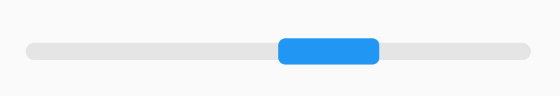Flutter xlider
import 'package:flutter/material.dart'; import 'package:flutter_xlider/flutter_xlider.dart'; class PropSlider extends StatefulWidget { @override _PropSliderState createState() => _PropSliderState(); } class _PropSliderState extends State<PropSlider> { double _lowerValue; double _upperValue; @override void initState() { // TODO: implement initState _lowerValue = 1; _upperValue = 1.5; super.initState(); } @override Widget build(BuildContext context) { return FlutterSlider( disabled: true, lockHandlers: true, lockDistance: 1, step: FlutterSliderStep(step: 0.1), values: [_lowerValue, _upperValue], rangeSlider: true, max: 5, min: 0, handler: FlutterSliderHandler( decoration: BoxDecoration(), child: Container( // height: 15, width: 0, decoration: new BoxDecoration( color: Colors.blue, borderRadius: BorderRadius.circular(50), ), ), ), rightHandler: FlutterSliderHandler( decoration: BoxDecoration(), child: Container( height: 15, width: 0, decoration: new BoxDecoration( borderRadius: BorderRadius.circular(10), color: Colors.blue, ), ), ), trackBar: FlutterSliderTrackBar( inactiveTrackBarHeight: 10, inactiveTrackBar: BoxDecoration( borderRadius: BorderRadius.circular(20), color: Colors.black12, ), activeTrackBarHeight: 15, activeTrackBar: BoxDecoration( borderRadius: BorderRadius.circular(4), color: Colors.blue, ), activeDisabledTrackBarColor: Colors.blue, ), handlerAnimation: FlutterSliderHandlerAnimation( curve: Curves.elasticOut, reverseCurve: null, duration: Duration(milliseconds: 700), scale: 1), onDragging: (handlerIndex, lowerValue, upperValue) { print('$lowerValue, $upperValue'); _lowerValue = lowerValue; _upperValue = upperValue; setState(() {}); }, ); } }
관련 문서
Plugin Backlinks: 아무 것도 없습니다.